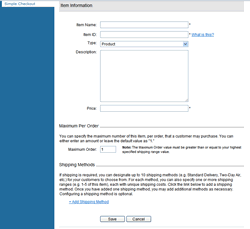ServiceRelated.com > Merchant Resources > Authorize.net Payment Buttons
Authorize.net Payment Buttons
A customer recently asked about having the ability to send his customer to a page on his web site so that the customer can click on a button to pay an amount through his authorize.net account. Some of you might be in search of the same solution. There are many methods provided by Authorize.net along with sample code to use at your web site. I am going to lay out a couple of examples that might be a little easier to follow for someone who isn't too familiar with programming, but has a grasp of HTML and their own web site.
We have all seen the payment buttons provided by Paypal or Google Checkout. Both of those systems make it easy to create a "buy it now" type of button with some simple code. You can do the same with your authorize.net account if you integrate with a web store, or shopping cart. However, if you are a merchant who only requires this service on occasion, but would like to allow the customer to utilize a payment form hosted at the Authorize.net secure site, you can utilize the following example.
The "How to" of the Buy it Now Button
Authorize.net has a nice service that they call "Simple Checkout". You will find a link to the setup in your account at Authorize.net (usually in the left hand column). When you are in simple checkout, you will see options to "add item", "edit item", etc. This checkout function will allow you to set up 100 different items and provide you with the code to past into your site (screen shot below - click to enlarge).
This solution will work for most who have items with a price that will not change. In fact, if you are a business that takes a fixed amount up front, this solution might be good for you as well. You could create a button for each payment amount (100, 200, 300, etc). The "installation", if you want to call it that, is simple. There are a couple lines of text to add to the HTML of any web page. Once they click on this, the user will be taken to the secure Authorize.net payment form.
Creating a payment button where you can modify the amount paid
If you are looking to handle things on your site and don't mind changing up the code needed, a simple web based form will allow you to place a button on your site that can be provided to your customer for payment.
I am going to assume that you are on a server/hosting setup using PHP. PHP is one of the most common programming languages out there and is installed on most basic hosting plans. If you don't have PHP, you should consider the "simple checkout" method above.
Download the following file from Authorize.net to utilize the SIM method of accepting payments. What the SIM method allows is for some data to be passed from a form on your site to a payment interface at Authorize.net. You can pass the data needed regarding the payment amount and description.
In order to utilize this method, you will need to obtain your Authorize.net transaction key and API login. To locate those within your Authorize.net account follow the steps below:
Please follow these steps to obtain a transaction key:
- Log into the merchant's Authorize.Net account at: https://secure.authorize.net.
- Click on Settings under Account in the main menu on the left.
- From the Security Settings section, click API Login ID and Transaction Key.
- Enter the Secret Answer to your account's Secret Question.
- Click Submit.
Once you have your API Login ID and Transaction Key, you can modify the values in the sample.php file that you downloaded from Authorize.net.
This will end up creating a page with a button on it that will link to your authorize.net account. If you are a merchant account customer of Service Related, we would be happy to help with your setup.
Let us know if you need assistance. If you are not currently a ServiceRelated.com customer, call us today at 1-888-445-6447. We would be happy to work with you on the integration of your merchant account with your web site. In fact, we will save you money on your credit card processing or pay you $500!
Get started with your free merchant account quote today.
Call for a free rate quote today.